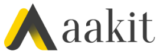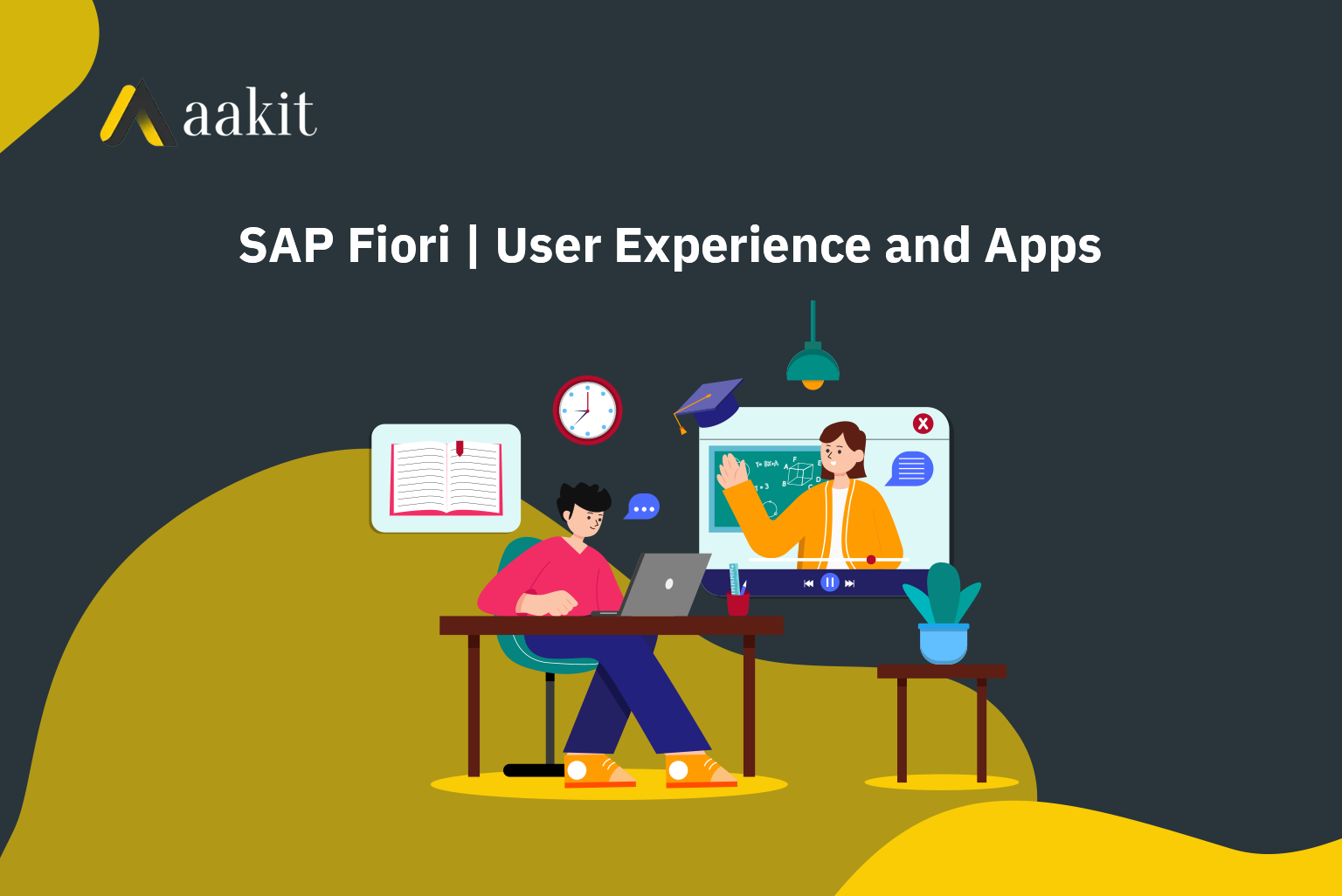What is Fiori in SAP?
SAP Fiori is a user experience and design system developed by SAP SE that helps users complete business tasks across devices. It combines the latest UX designs with multiple technologies, including consumer-grade design elements, to optimize user productivity.
The SAP Fiori design language finds use in SAP products such as the SAP Data Hub, S/4HANA and C/4HANA suites, SAP Analytics Cloud, SAP Ariba, and others. Fiori in SAP also includes new design guidelines and elements such as a Launchpad, app library, and services to help users build and customize their own apps along with consistent business software solutions.
SAP Fiori can be implemented using nearly any technology, making it easy for organizations to align their IT landscape with business objectives.
Importance of SAP Fiori for Businesses
In general, SAP in Fiori helps improve overall user satisfaction while increasing efficiency, data quality, and productivity.
Let us see how SAP Fiori can help businesses.
Achieve business goals
SAP Fiori is a powerful tool that can help organizations of all sizes to meet their business goals. For instance, with Fiori in SAP S/4HANA, businesses can access robust, enterprise-level applications with an intuitive user interface designed for ease of use.
When implemented with the latest technology, such as SAP Fiori Elements and custom Fiori apps, it allows organizations to leverage the functionality of the Fiori framework to tailor applications and workflows to their specific business needs.
Fiori also enables businesses to quickly receive insights from data sources such as SAP Fiori for SAP S/4HANA, which provides predictive analytics and other intelligence capabilities. Ultimately, leveraging Fiori can create a highly productive environment in which companies are better equipped to reach their goals.
Develop innovative solutions
SAP Fiori is a crucial part of the SAP S/4HANA suite that provides a platform for business users and developers to develop, access, and manage innovative solutions. It includes Fiori applications, Fiori elements, and Fiori for SAP S/4HANA. Fiori elements and other intuitive tools help create better customer experiences, optimize business operations, and enhance employee productivity through modern, role-based intelligent experiences in SAP S/4HANA.
With its library of pre-configured Fiori apps, users can free up valuable development resources to focus on deeper customization needs for maximum ROI. Fiori for SAP S/4HANA allows organizations to take advantage of all their SAPs’ digital core capabilities through their very own personalized user interface. With Fiori in SAP, companies can easily innovate new solutions tailored to their specific needs to get competitive advantages and provide unforgettable user experiences.
Build and implement better and faster applications
With SAP Fiori, businesses have the tools necessary to develop and maintain better and faster applications.SAP Fiori elements can help increase efficiency, reduce costs, and enhance user experience.
Built on proven technologies like SAP Fiori Elements, SAP Fiori front-end server, and SAP S/4HANA, it simplifies application development maintenance. It makes it easier for businesses to tailor their workflows accordingly. Whether developing a customer-facing app or an internal one, Fiori gives the flexibility to create innovative and rewarding apps for customers.
Types of SAP Fiori Apps
In general, there are three types of Fiori in SAP. They are:
· Transaction apps
Transactional apps in SAP Fiori are made for managing listings of business assets, dealing with specific business objects like clients or sales orders, or performing certain business processes like uploading financial records. Although these apps run best on the SAP HANA database, they are adaptable to any database. These apps enable users to carry out basic SAP transactions on desktop or laptop computers and mobile devices.
· Analytical apps
Analytical apps are used to deliver real-time information about business processes based on business operations. The capabilities of SAP HANA are integrated with the SAP business suite through analytical apps. It gives front-end web browser users real-time data from a large data pool.
Analytical apps allow businesses to monitor KPIs, calculate complex calculations and aggregations, and react immediately to market changes.
· Fact sheets
In business operations, fact sheets are used to delve further into crucial data and contextual information. An SAP Fiori tile allows companies to explore details more closely. In addition, users can switch between a single fact sheet and its associated fact sheets.
The SAP Fiori launchpad lets users access fact sheet apps through other fact sheets, transactional and analytical applications, or search results. A Fact sheet can, however, only be ported to SAP HANA Live Tier-2 architecture when it runs on the SAP HANA database and requires an ABAP stack.
SAP Fiori Design Principles
The Fiori design principles provide instructions on how to develop UIs that comply with the Fiori design language objectives. These design criteria are meant to help programmers and designers create consistent and predictable applications that users can identify as Fiori apps.
SAP Fiori offers a user experience that is role-based, flexible, simple, coherent, and pleasurable. The design approach of SAP
Fiori is based on five key ideas:
Role-Based
SAP Fiori is customized according to a business’s requirements and preferred working methods. It is based on in-depth knowledge of the different tasks performed by today’s workforce. SAP Fiori represents the actual process and provides the relevant information at the appropriate time.
Responsiveness
Combined with SAP HANA, SAP Fiori provides unmatched application responsiveness and query execution times.
Simple
It is easy to perform a task using SAP Fiori. The SAP Fiori interface makes critical functionality simple to use and allows a user to tailor their experience to fit their specific needs.
Coherent
Fiori’s uniform design language ensures that transactions are fulfilled, KPIs are viewed and leave requests are managed on the same uniform interface. Fiori in SAP ensures that the user experience across an organization is intuitive and uniform.
Delightful
Fiori in SAP enhances the overall operational experience by allowing users to deploy in the existing SAP system. It also facilitates smarter operation modules.
Fiori Launchpad
SAP Fiori Launchpad is the SAP unified and modern launch experience that provides a single entry point to SAP applications. SAP Fiori Elements enables companies to develop, configure and personalize SAP Fiori apps quickly. With SAP Fiori for SAP S/4HANA, organizations can create enterprise-grade UIs faster using SAP’s programming language.
SAP Fiori Launchpad allows users to leverage their business process automation for increased user productivity and engagement. It offers various features such as deep linking and reliable search functionality so users can access their desired products quickly and easily.
Secured and Role-based Design
SAP Fiori prioritizes role-based design and personalization. Its goal is to provide users only what they need for their roles in the organization, no more or less. Designers are encouraged to consider which applications and elements fit each individual user’s needs; any excess should be eliminated from the interface.
Designing Fiori UIs requires providing personalized experiences that reflect different levels of user access while keeping security firmly rooted in S/4HANA ERP’s back end. Developers should remain vigilant and take extra precautions to secure users’ data even though security cannot be handled at the UI layer.
Implementing SAP Fiori apps
SAP Fiori requires both frontend and backend components to be installed and configured before they can be used. A front-end component provides the interface and connects to a back-end component. The backend components provide the apps with data. In SAP, the front-end and back-end components are delivered separately.
There are two major steps in SAP Fiori implementation:
Step 1- Installation
Certain environment setup steps are essential to ensure a successful SAP Fiori landscape installation. Depending on the applications to be implemented, these may include ABAP front/backend servers, an SAP HANA database for operational and fact sheet access, or just transactional apps without needing an SAP Dispatcher.
- ABAP Frontend server – To ensure the success of an SAP system setup, start by installing a central UI component with both SAP Fiori Launchpad and its control library. Follow up this installation process with product-specific components tailored to your chosen suite(s), such as CRM, ERP Financials, or SCM.
To provide functional communication between backends and frontend data points, install Gateway – which enables OData functionality for seamless integration across networks.
- ABAP backend server – Install any SAP Fiori add-ons.
Step 2- Configuration
For users to access the right apps according to their responsibilities, the configuration comprises setting up the SAP Fiori Launchpad for specific uses like:
- Establishing Data services for SAP Fiori Launchpad
- Establishing SICF services
- Granting the administrator user access to the SAP Fiori Launchpad administrator job.
- Granting end users launchpad start authorization for roles
- Setting up the launchpad for SAP Fiori’s logout screen
- Establish an RFC connection for backend transactions (Fact sheets)
- Creating the system’s SAP Fiori search
Conclusion
SAP Fiori offers a fresh, modern UX for SAP applications. SAP Fiori Elements allows developers to quickly build and deploy SAP Fiori for SAP S/4HANA with 100% reusable components. SAP Fiori enhances user productivity and provides a consistent user experience across applications ranging from SAP Simple Finance to SAP Solutions for CRM and SCM. With SAP Fiori, organizations can maintain business agility and enable users to perform online tasks more efficiently than ever.